Avoiding Common Pitfalls in Excel to Database Migration Projects
Introduction: Navigating the Migration Maze
So, you’ve decided to take the plunge and migrate your data from Excel spreadsheets to a robust database system. Congratulations! It’s a big step towards efficiency, accuracy, and scalability. But beware, the journey from Excel to a database can be treacherous if not navigated carefully. Let’s embark on this adventure together and uncover the common pitfalls that could derail your migration project.
Understanding the Landscape: Excel vs. Databases
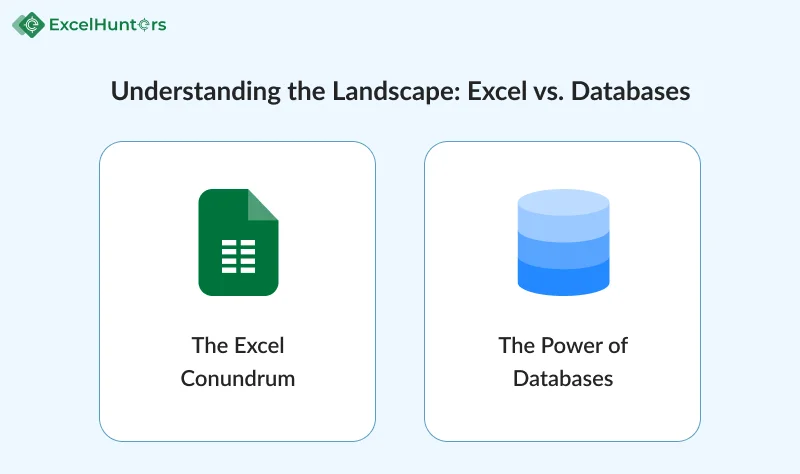
The Excel Conundrum
Ah, Excel, the trusty spreadsheet software that has been our faithful companion for years. It’s user-friendly, familiar, and oh-so-flexible. But therein lies the problem – its flexibility can lead to chaos. With no strict data structure enforcement, it’s easy for errors to creep in unnoticed.
The Power of Databases
Enter databases, the organized haven for your data. Databases offer structured storage, powerful querying capabilities, and robust security features. They’re designed to handle large volumes of data efficiently, making them ideal for businesses of all sizes.
Pitfalls on the Path: Common Challenges
Data Integrity Issues
One of the biggest headaches in migration projects is maintaining data integrity. Excel sheets are prone to human error, duplication, and inconsistency. Without proper validation and cleansing processes, these issues can snowball into a nightmare.
Structural Mismatch
Excel’s flat structure doesn’t always align with the relational model of databases. Migrating data directly without restructuring can result in messy tables, redundant fields, and inefficient queries. It’s like trying to fit a square peg into a round hole – possible, but messy.
Performance Bottlenecks
Excel may be fine for small datasets, but as your business grows, so does your data. Large Excel files can become sluggish and unwieldy, slowing down operations and frustrating users. Databases, on the other hand, are built for speed and scalability, ensuring smooth performance even with massive datasets.
Security Concerns
Excel files are notoriously insecure. With no built-in access controls or encryption, sensitive data is vulnerable to unauthorized access and manipulation. Databases offer robust security mechanisms, including user authentication, role-based access control, and data encryption, safeguarding your valuable information from prying eyes.
Charting a Course: Best Practices for a Smooth Migration
Define Clear Objectives
Before diving into the migration process, take the time to define your goals and objectives. What do you hope to achieve with the migration? Improved data accuracy? Streamlined processes? Having a clear roadmap will guide your decisions and keep the project on track.
Conduct a Thorough Data Audit
Start by auditing your existing data to identify any inconsistencies, duplicates, or errors. Cleanse and standardize the data to ensure accuracy and consistency across the board. This is also a good time to assess the quality of your data and determine what needs to be migrated and what can be archived or discarded.
Choose the Right Database Solution
Not all databases are created equal. Consider factors such as scalability, performance, cost, and compatibility with your existing systems. Whether you opt for a traditional relational database or a modern NoSQL solution, choose one that aligns with your business needs and future growth plans.
Plan for Data Migration and Validation
Develop a comprehensive migration plan that outlines the steps involved, including data extraction, transformation, and loading (ETL). Test the migration process thoroughly to identify any potential issues or bottlenecks. Implement validation checks to ensure data integrity before and after migration.
Train Your Team
A successful migration project requires more than just technical expertise – it also requires buy-in from your team. Provide comprehensive training and support to ensure that everyone is familiar with the new system and understands their roles and responsibilities.
Conclusion: Smooth Sailing Ahead
Congratulations! You’ve successfully navigated the treacherous waters of Excel to database migration. By understanding the pitfalls and following best practices, you’ve set your project up for success. So, hoist the sails and embark on this new chapter with confidence. Smooth sailing awaits!
Looking for
Consultations?Our Expertise
- 8 + years of experience
- Adept Developers
- Excel at Agile Development
- Cost-Effective


