The Advantages of Converting Your Spreadsheets to a Web Application
One of the most significant advantages of converting your spreadsheets to a web application is that you can access your data anywhere with an internet connection. This means you can make changes, update data, and access important information from your office, home, or on the go. A web application allows you to easily share data with others and collaborate in real-time.
Another advantage of converting your spreadsheets to a web application is increased efficiency. With a web application, you can automate processes and reduce manual work. This can save you time and energy, allowing you to focus on more critical tasks. Furthermore, a web application can help you avoid errors and inconsistencies, ensuring your data is accurate and up-to-date.
Finally, converting your spreadsheets to a web application can help you improve data visualization. With a web application, you can create interactive graphs, charts, and dashboards to understand better and communicate your data. This can help you make data-driven decisions, communicate insights more effectively, and ultimately achieve better results.

How to Convert Your Spreadsheets to a Web App
There are several options for converting your spreadsheets to a web application, and the best choice for you will depend on your specific needs and requirements. For example, you can use an online platform such as Google Sheets, Microsoft Excel Online, or Airtable to create a web-based spreadsheet. Alternatively, you can use a low-code or no-code platform, such as AppSheet or Microsoft Power Apps, to create a custom web application without coding experience.
Regardless of the platform you choose, the process of converting your spreadsheets to a web application typically involves the following steps:
- Determine your requirements and goals.
- Choose a venue that meets your needs.
- Import your spreadsheet data into the web application.
- Customize the web application to meet your specific needs.
- Test and refine the web application.
Choosing the Right Platform
Choosing the right platform is crucial to the success of your web application. When selecting a venue, consider the following factors:
We have a team and process in place. Hence, we understand how your projects should be ported from manual spreadsheets to web applications. Let’s embark on this exciting journey of web application conversion together!
Choose a platform that is easy to use and requires minimal technical knowledge.
Consider whether the platform integrates with other tools and systems you use.
Look for a platform that allows you to tailor your web application to your specific needs.
Determine the cost of the forum and ensure it fits within your budget.
How to Convert Spreadsheets into Web
Choosing the right platform is crucial to the success of your web application. When selecting a venue, consider the following factors:
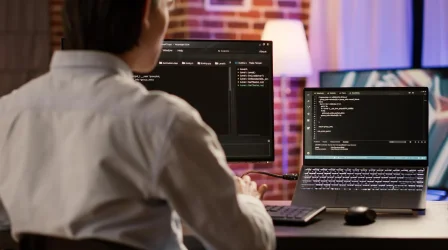
Importing Data into the Web Application
Once you’ve chosen a platform, the next step is to import your spreadsheet data into the web application. This process will vary depending on your chosen platform, but you will typically need to upload your spreadsheet file to the forum and map your data to the appropriate fields. Some venues also allow you to connect to your spreadsheet data in real time, especially if your data constantly changes.

Customizing Your Web Application
Once your data is in the web application, you will want to customize the application to meet your specific needs. This may include adding new fields, changing the application’s layout, and creating custom reports and dashboards. You can add custom logic and automate specific processes with some platforms.

Benefits of Automating Processes with a Web Application
You can streamline your workflow and improve efficiency by automating processes with a web application. For example, you can create a custom form that automatically updates your spreadsheet data or a custom report that summarizes data in a specific format. Automating these processes can save time and reduce manual work, allowing you to focus on more critical tasks.
Conclusion
Converting your spreadsheets to a web application is an innovative and efficient solution for managing and organizing your data. With a web application, you can access your data from anywhere, collaborate with others in real time, and automate processes to save time and reduce manual work. By switching from a spreadsheet to a web application, you can easily achieve better results. So why wait? Start exploring the benefits of ExcelHunters innovative solution today!
Creative Genius: That’s What Our Clients Call Us
We help clients convert and port Excel spreadsheets to custom applications; the best reward we receive is a word of appreciation. Here are some that really motivates us.
Frequently Asked Questions
How much does it cost to convert my spreadsheet to a web application?
The cost of converting your spreadsheet to a web application will depend on your chosen platform and the customization you need. Some platforms, such as Google Sheets, are free, while others, such as Microsoft Power Apps, may require a subscription. Be sure to consider the cost and budget before making a decision.
How long does it take to convert a spreadsheet to a web application?
The amount of time it takes to convert a spreadsheet to a web application will depend on the size of your spreadsheet and the level of customization you need. On average, it may take a few hours to a few days to complete the process, depending on the project’s complexity.
Do I need technical skills to convert my spreadsheet to web app?
It depends on the platform you choose. Some platforms, such as Google Sheets, require minimal technical skills and can be used by anyone with basic computer knowledge. Other platforms like Microsoft Power Apps may require more technical skills and programming experience. Consider your technical ability and the platform’s user-friendliness when making a decision.

