From Cells to Tables: Mastering the Transition from Excel to Database Systems
Quick Summary
In the ever-evolving landscape of information technology, the transition from traditional spreadsheet tools like Excel to robust database systems has become imperative for organizations seeking efficiency, scalability, and data integrity. This blog post will guide you through the process of making this transition seamlessly, unlocking the true potential of your data management.
Understanding the Need for Transition
The limitations of Excel, once sufficient for basic data handling, have become apparent as businesses grow. Database systems offer a structured and secure environment, ensuring better organization, retrieval, and manipulation of vast datasets.
Assessing Your Data Landscape
Before diving into the transition, it’s crucial to conduct a comprehensive analysis of your existing data. Identify the critical datasets, relationships, and dependencies. This assessment lays the foundation for a smooth migration process.
Defining Data Relationships
Map out the relationships between different datasets in your Excel files. Understanding how data interconnects is vital for creating an efficient database structure.
Cleaning and Structuring Data
Prepare your data by ensuring consistency and removing redundancies. This step is essential for maintaining accuracy during the migration process.
Choosing the Right Database System
Selecting the appropriate database system is a pivotal decision. Factors such as data complexity, scalability, and budget play a significant role in making this choice.
Relational vs. Non-Relational Databases
Explore the differences between relational and non-relational databases. Understand how each type aligns with your business requirements.
Scalability and Performance Considerations
Evaluate the scalability and performance capabilities of various database systems. Choose a solution that can accommodate your current needs while adapting to future growth.
Database Design and Architecture
Once you’ve chosen a database system, designing an effective database schema is crucial. A well-structured database ensures efficient data management and retrieval.
Normalization and Denormalization
Understand the principles of normalization and denormalization to strike the right balance in your database design, optimizing for performance and data integrity.
Indexing Strategies
Implement effective indexing strategies to enhance query performance. Well-designed indexes can significantly improve the speed of data retrieval.
Migration Process
2>
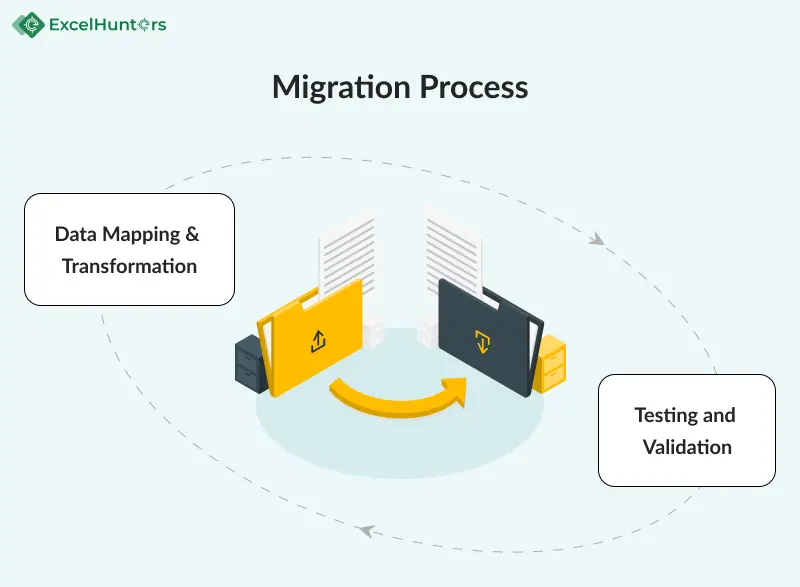
Now that you have a solid foundation, it’s time to execute the migration. This phase requires careful planning and execution to avoid data loss and ensure a smooth transition.
Data Mapping and Transformation
Map your Excel data fields to the corresponding database fields. Implement necessary transformations to align with the new database structure.
Testing and Validation
Conduct thorough testing to validate the accuracy and completeness of the migrated data. Address any discrepancies before finalizing the transition.
Training and Adoption
Introducing the new database system to your team is a critical step. Provide comprehensive training to ensure a seamless transition and maximize the benefits of the new system.
User Training
Equip your team with the necessary skills to navigate and utilize the new database system effectively. Address any concerns and encourage a positive attitude towards the change.
Continuous Support and Improvement
Establish a support system to address queries and issues post-implementation. Regularly assess the system’s performance and implement improvements based on user feedback.
Conclusion
Mastering the transition from Excel to database systems is a strategic move that positions your organization for greater efficiency and data management capabilities. By following a systematic approach, understanding your data landscape, choosing the right database system, and ensuring a smooth migration process, you can unlock the full potential of your data and drive business success.
Looking for
Consultations?Our Expertise
- 8 + years of experience
- Adept Developers
- Excel at Agile Development
- Cost-Effective


