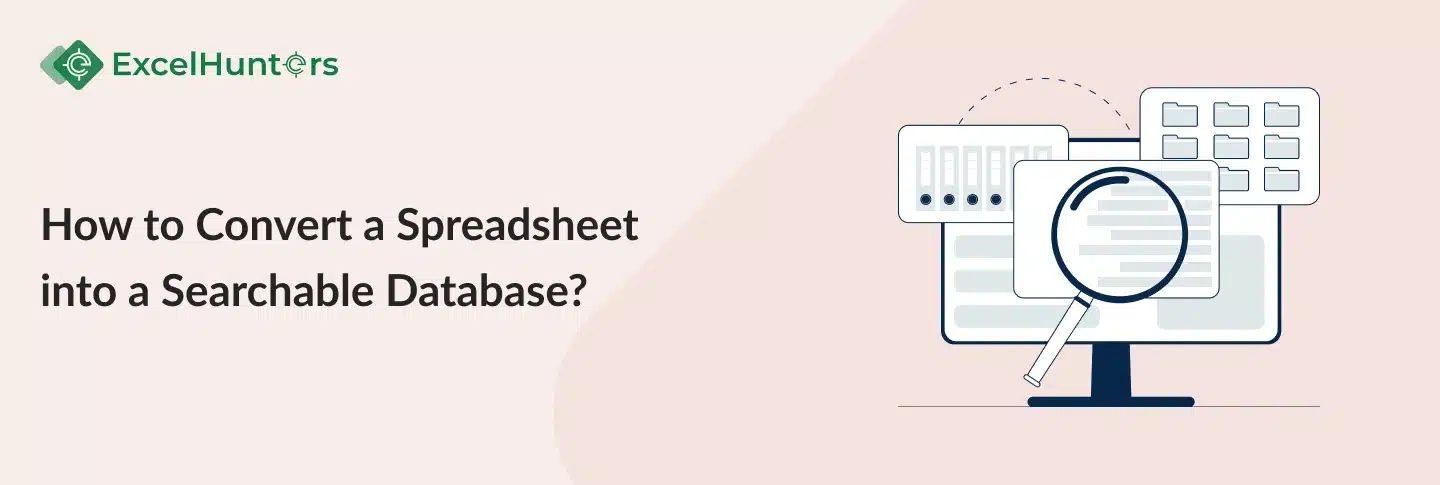How to Convert a Spreadsheet into a Searchable Database?
Are you drowning in a sea of data contained within spreadsheets? Do you find yourself spending precious hours searching for specific information buried deep within rows and columns? Fear not! In this article, we will explore the process of creating a searchable database from a spreadsheet, enabling you to efficiently organize and retrieve your data with ease. Whether you’re a business owner, researcher, or simply someone dealing with large amounts of information, this guide will equip you with the knowledge to transform your data chaos into a structured and searchable oasis.
Introduction What is a searchable database?
Before delving into the nitty-gritty details, let’s first establish what we mean by a searchable database. In essence, it is a structured collection of data that allows users to retrieve specific information using search queries. Instead of manually scanning through rows and columns in a spreadsheet, a searchable database provides a streamlined way to find the data you need, saving you time and effort.
Importance of creating a searchable database from a spreadsheetSpreadsheets are undoubtedly powerful tools for organizing and manipulating data. However, as the volume of data grows, spreadsheets can become unwieldy, leading to information overload and decreased productivity. By converting your spreadsheet into a searchable database, you gain the ability to efficiently search, sort, and filter data, making it easier to draw meaningful insights and make informed decisions.
Understanding the Spreadsheet Data
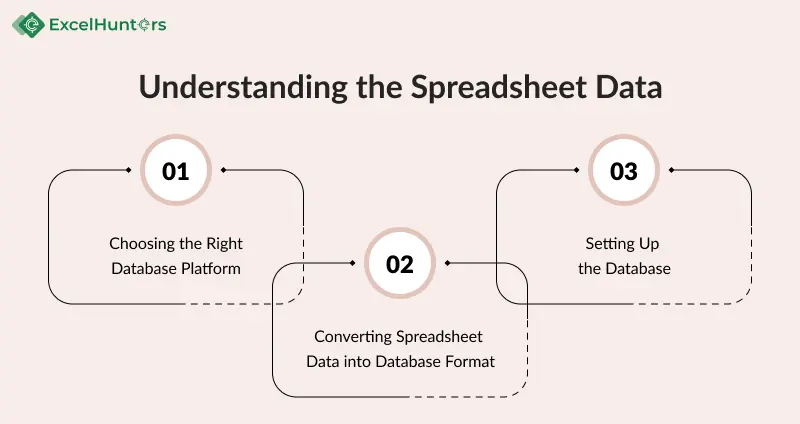
The first step in creating a searchable database is to thoroughly understand the structure and contents of your spreadsheet data. Take the time to analyze the columns, rows, and relationships between data points. Identify the key data fields that you want to make searchable within your database.
Choosing the Right Database PlatformOnce you have a clear understanding of your spreadsheet data, it’s essential to choose the appropriate database platform for your needs. There are various options available, such as MySQL, PostgreSQL, and many more.
Converting Spreadsheet Data into Database FormatAfter gaining insights into the structure and fields of your spreadsheet, the next step is to convert the data into a format suitable for a database. Begin by exporting the spreadsheet data, ensuring compatibility with your chosen database platform. Consider factors like data types, formatting, and any necessary transformations required for smooth import.
Setting Up the DatabaseNow that you have chosen the database platform, it’s time to install and configure it. Follow the platform-specific instructions to set up the database environment. This may involve installing the necessary software, configuring settings such as username and password, and ensuring connectivity.
Creating the Database Schema
A crucial aspect of database creation is designing an appropriate schema. Define the structure of your database by identifying the tables, fields, and relationships that will best represent your data. Plan and sketch out the schema before proceeding to create the actual tables and defining their attributes.
Importing Spreadsheet Data into the DatabaseWith the database structure in place, it’s time to import the data from the spreadsheet. Map the columns from the spreadsheet to the corresponding fields in the database tables. Depending on the database platform, you can use built-in tools, import wizards, or scripting languages to facilitate the import process.
Implementing Search FunctionalityNow comes the exciting part—enabling search capabilities in your newly created database. Utilize SQL (Structured Query Language) queries to search for specific data based on user-defined criteria. Craft queries that retrieve relevant records, allowing users to find information quickly and efficiently.
Optimizing Search PerformanceTo ensure optimal performance, consider implementing indexing on fields frequently used for search operations. Indexing improves search speed by creating a separate data structure that allows the database to locate specific values more efficiently. Additionally, monitor and fine-tune query performance, optimizing the database’s ability to handle search requests.
Building User Interfaces
Creating user-friendly interfaces is crucial for a seamless user experience. Design forms and interfaces that enable easy data entry into the database. Develop intuitive search interfaces that allow users to input search parameters and retrieve desired results effectively. Consider usability and accessibility principles while designing these interfaces.
Testing and Refining the DatabaseThoroughly test your searchable database to ensure data integrity and accuracy. Verify that the imported data aligns with the original spreadsheet and that search functionality returns expected results. Iteratively refine the database structure as you encounter issues or identify areas for improvement.
Securing the DatabaseDatabase security is paramount to protect your valuable data. Implement access controls, user roles, and permissions to ensure authorized access and prevent unauthorized manipulation. Regularly backup your database to safeguard against data loss or corruption.
Maintaining and Updating the DatabaseMaintaining your searchable database is an ongoing process. Monitor its performance, identify and resolve any issues promptly, and optimize the database as needed. Incorporate updates and new data into the database to keep it current and relevant.
Best Practices for Searchable Databases
To maximize the effectiveness of your searchable database, follow these best practices:
Keep your data consistent and up to date by implementing data validation and regular updates.
Regularly optimize and tune the database to ensure efficient search operations and overall performance.
ExcelHunters Company is here to support you on your journey to creating a searchable database. Unlock the power of efficient data retrieval, analysis, and decision-making. Embrace the benefits of a structured and searchable oasis that will save you time, boost productivity, and drive informed decision-making.
Get started on your path to a searchable database today with ExcelHunters Company!
Looking for
Consultations?Our Expertise
- 8 + years of experience
- Adept Developers
- Excel at Agile Development
- Cost-Effective