Is Google Sheets Similar to Excel? A Comprehensive Comparison
Are you searching for an effective spreadsheet application that can help you manage your data and increase your productivity? If so, you may have heard about Google Sheets and Microsoft Excel. Both of these applications are widely used and offer a wide range of features that can help you create, edit, and analyze data. But is Google Sheets similar to Excel? In this article, we explore similarities and differences between these two applications to help you determine which one is best for your needs.
Introduction: Google Sheets vs. Excel
Google Sheets and Excel are both spreadsheet applications that allow you to create, edit, and manage data. Google Sheets is a cloud-based application developed by Google, while Excel is a desktop application developed by Microsoft. While both applications serve the same purpose, they have several differences in terms of features, user interface, and accessibility.
Here are some of main differences between Google Sheets and Excel:
- Accessibility: Google Sheets is cloud-based, which means that you can access your data from anywhere with an internet connection. Excel, on the other hand, is a desktop application, which means that you need to have it installed on your computer to use it.
- Cost: Google Sheets is free to use, while Excel requires a one-time payment or a subscription to Microsoft Office.
- Features: Excel has more advanced features than Google Sheets, such as pivot tables, macros, and data validation. However, Google Sheets offers many features that are not available in Excel, such as real-time collaboration and the ability to integrate with other Google apps.
- User interface: Excel has a more complex user interface than Google Sheets, which can be overwhelming for beginners. Google Sheets has a simpler interface that is easier to navigate.
Is Google Sheets Similar to Excel?
Yes, Google Sheets and Excel are similar in many ways. Both applications allow you to:
- Create and edit spreadsheets
- Use formulas and functions to perform calculations
- Format cells and tables
- Sort and filter data
- Create charts and graphs
- Share and collaborate on documents with others
However, there are some differences between Google Sheets and Excel that may affect your decision to use one over the other.
Key Similarities Between Google Sheets and ExcelHere are some of the main similarities between Google Sheets and Excel:
Basic Spreadsheet Features
Both Google Sheets and Excel offer basic spreadsheet features such as the ability to create tables, format cells, and perform calculations using formulas and functions.
1.Charts and GraphsBoth applications allow you to create charts and graphs to visualize your data.
2.CollaborationGoogle Sheets and Excel both allow you to share and collaborate on documents with others.
3.Add-ons and ExtensionsBoth applications offer add-ons and extensions that can enhance their functionality.
4.Import and Export DataYou can import and export data from both Google Sheets and Excel.
Key Differences Between Google Sheets and Excel
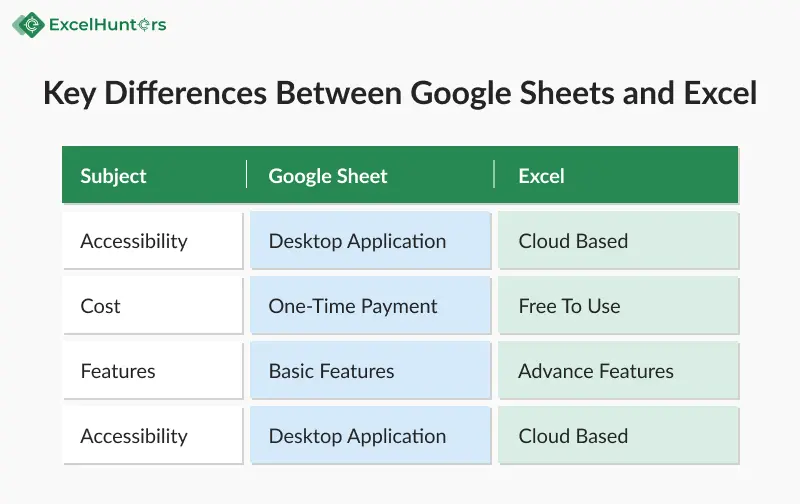
Here are some of the main differences between Google Sheets and Excel:
1.CostGoogle Sheets is free to use, while Excel requires a one-time payment or a subscription to Microsoft Office.
2.AccessibilityGoogle Sheets is cloud-based, which means that you can access your data from anywhere with an internet connection. Excel, on the other hand, is a desktop application, which means that you need to have it installed on your computer to use it.
3.Advanced FeaturesExcel has more advanced features than Google Sheets, such as pivot tables, macros, and data validation.
4.User InterfaceExcel has a more complex user interface than Google Sheets, which can be overwhelming for beginners. Google Sheets has a simpler interface that is easier to navigate.
5.Integration with Other AppsGoogle Sheets integrates seamlessly with other Google apps such as Google Drive, Google Docs, and Google Slides. Excel also integrates with other Microsoft apps such as Word and PowerPoint.
6.Real-Time CollaborationGoogle Sheets allows multiple user to work on same document simultaneously, making it ideal for team collaboration. While Excel also has collaboration features, it doesn’t offer the same level of real-time collaboration as Google Sheets.
Frequently Asked Questions
Is Google Sheets as powerful as Excel?
While Google Sheets may not have as many advanced features as Excel, it is still a powerful spreadsheet application that can handle most basic and intermediate tasks.
Can Google Sheets open Excel files?
Yes, Google Sheets can open and convert Excel files.
Can Excel open Google Sheets files?
Yes, Excel can open Google Sheets files, but you may need to convert the file format first.
Is Google Sheets better for collaboration than Excel?
Yes, Google Sheets is better for collaboration than Excel due to its real-time collaboration features.
Which one is easier to use, Google Sheets or Excel?
Google Sheets has a simpler user interface that is easier to navigate, making it a better option for beginners.
Can I use both Google Sheets and Excel?
Yes, you can use both Google Sheets and Excel, depending on your needs and preferences.
Conclusion
In conclusion, Google Sheets and Excel are both powerful spreadsheet applications that can help you manage your data and increase your productivity. While they have many similaritie, there are some key differences that may influence your decision to use one over the other. Google Sheets is free, cloud-based, and better for collaboration, while Excel has more advanced features and a more complex user interface. Ultimately, the best choice depends on your needs, budget, and level of expertise.
ExcelHunters.com is a website that provides a range of resources and information related to Microsoft Excel. The website offers tips, tutorials, and templates to help users improve their Excel skills and become more proficient in using the software. Whether you’re beginner or an experienced Excel user, ExcelHunters.com has something to offer, including free downloadable templates and tools to help you save time and work more efficiently. With it’s user-friendly interface and wealth of information, ExcelHunters.com is a valuable resource for anyone looking to improve their Excel knowledge and skills.
Looking for
Consultations?Our Expertise
- 8 + years of experience
- Adept Developers
- Excel at Agile Development
- Cost-Effective


