The Challenges of Spreadsheets or Excel: Overcoming the Struggles
If you’re someone who has to work with data regularly, you’re no stranger to spreadsheets. Microsoft Excel, Google Sheets, and other spreadsheet software are essential tools for organizing, analyzing, and presenting data. However, despite their widespread use, spreadsheets have challenges. In this article, we’ll explore some of the most common challenges of spreadsheets or Excel and how to overcome them.
Introduction
Spreadsheets have been around for decades and have become an indispensable tool for businesses, analysts, and researchers worldwide. They are used to organize, calculate, and analyze data and have revolutionised how people work with numbers. However, despite their usefulness, spreadsheets can be a source of frustration for many users. From formatting errors to data entry mistakes, spreadsheets can present a host of challenges that can hinder productivity and accuracy. In the following sections, we’ll look at some of the most significant challenges of spreadsheets or Excel and how to address them.
Challenges of Spreadsheets or Excel
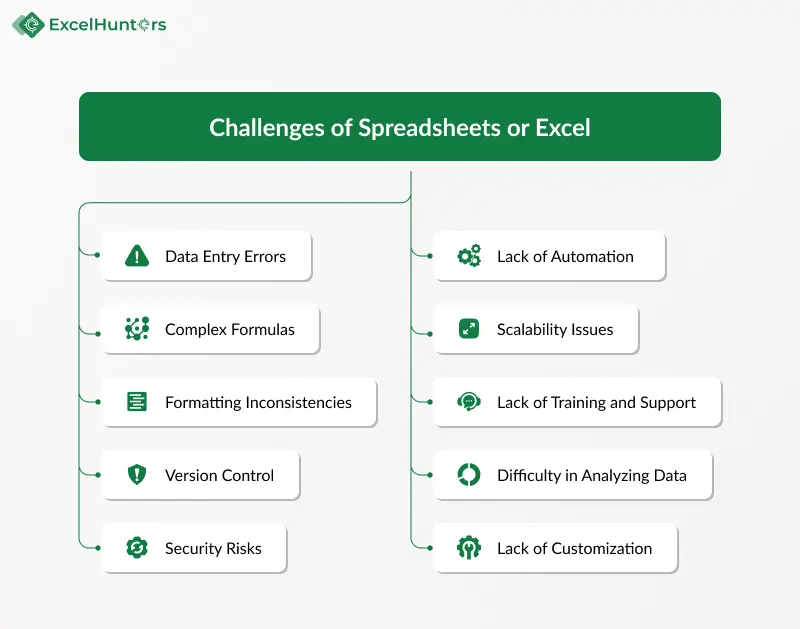
The Challenges of Spreadsheets or Excel are many, and they can vary depending on the user’s level of expertise, the data’s complexity, and the spreadsheet’s purpose. However, some common challenges are faced by most users of spreadsheets, including:
1.Data Entry ErrorsOne of the most common challenges of spreadsheets or Excel is data entry errors. These can be caused by typos, formatting errors, or simply human error. When working with large datasets, it’s easy to overlook small errors, which can lead to significant problems down the line. To overcome this challenge, you should double-check your work, use formatting tools to ensure consistency, and make use of Excel’s built-in data validation tools.
2.Complex FormulasAnother significant challenge of spreadsheets or Excel is dealing with complex formulas. As datasets grow larger and more complex, so do the formulas needed to analyze them. Complex formulas can be difficult to create, debug, and maintain, and can lead to errors if not properly tested. To overcome this challenge, you should break down complex formulas into smaller parts, use Excel’s debugging tools, and make use of named ranges to make formulas more readable.
3.Formatting InconsistenciesFormatting inconsistencies are another common challenge of spreadsheets or Excel. These can include inconsistent font sizes, colors, and styles, or inconsistent cell alignments and borders. Formatting inconsistencies can make it difficult to read and interpret data and make your spreadsheet look unprofessional. To overcome this challenge, you should use Excel’s formatting tools to ensure consistency, create and apply cell styles, and use conditional formatting to highlight important data.
4.Version ControlVersion control is a significant challenge for anyone who collaborates on a spreadsheet with others. With proper version control, it’s easier to keep track of changes, overwrite important data, or create conflicting versions of a spreadsheet. To overcome this challenge, you establish clear version control procedures, use Excel’s built-in collaboration tools, and make use of third-party collaboration software like Google Sheets or Microsoft Teams.
5.Security RisksSpreadsheets or Excel can present security risks if not properly secured. Sensitive data can be leaked if a spreadsheet is accidentally shared with unauthorized individuals or a user’s account is compromised. To overcome this challenge, you should use password protection to secure your spreadsheet, limit access to sensitive data, and use third-party tools like data loss prevention software to prevent data leaks.
6.Lack of AutomationSpreadsheets or Excel can be time-consuming to work with, especially when dealing with large datasets. Data Apologies, here is the continuation of the article:entry, formula creation, and formatting can take up significant amounts of time, and can be a source of frustration for users who need to work quickly and efficiently. To overcome this challenge, you should explore Excel’s automation features, such as macros, custom functions, and add-ins. Consider using third-party automation tools to streamline your workflows and save time.
7.Scalability IssuesAs datasets grow larger and more complex, spreadsheets or Excel can become less efficient and more prone to crashing or freezing. This can be a significant challenge for users who need to work with big data or complex models. To overcome this challenge, you should consider using specialized data analysis software or cloud-based platforms that can handle large datasets more efficiently.
8.Lack of Training and SupportMany users of spreadsheets or Excel need help with the software because they need proper training and support. Excel is a powerful tool, but it can be overwhelming for users who need to become more familiar with its features and capabilities. To overcome this challenge, you should seek out training and support resources, such as online courses, user forums, and video tutorials. Consider working with a spreadsheet consultant or expert to help you optimize your workflows and solve specific problems.
9.Difficulty in Analyzing DataWhile spreadsheets or Excel are excellent tools for organizing and calculating data, analyzing data can be a challenge, especially when dealing with complex models or large datasets. To overcome this challenge, you should explore Excel’s data analysis tools, such as pivot tables, charts, and graphs. You can also consider using third-party data analysis software or working with a data analyst or scientist to help you make sense of your data.
10.Lack of CustomizationFinally, spreadsheets or Excel can be limited in terms of customization. While the software offers many features and tools, users may need to perform tasks not supported by Excel’s native capabilities. To overcome this challenge, consider using Excel’s Visual Basic for Applications (VBA) programming language, which allows you to create custom functions and automate tasks. You can also consider using third-party add-ins or extensions that provide additional functionality.
Frequently Asked Questions
What are the most significant challenges of spreadsheets or Excel?
The most significant challenges of spreadsheets or Excel include data entry errors, complex formulas, formatting inconsistencies, version control, security risks, lack of automation, scalability issues, lack of training and support, difficulty in analyzing data, and lack of customization.
How can I prevent data entry errors in Excel?
To prevent data entry errors in Excel, you should double-check your work, use formatting tools to ensure consistency, and make use of Excel’s built-in data validation tools.
How can I handle complex formulas in Excel?
To handle complex formulas in Excel, you should break down complex formulas into smaller parts, use Excel’s debugging tools, and make use of named ranges to make formulas more readable.
How can I secure my Excel spreadsheets?
To secure your Excel spreadsheets, you should use password protection to secure your spreadsheet, limit access to sensitive data, and use third-party tools like data loss prevention software to prevent data leaks.
How can I automate my Excel workflows?
You should explore Excel’s automation features, such as macros, custom functions, and add-ins, to automate your Excel workflows. Consider using third-party automation tools to streamline your workflows and save time.
How can I analyze complex data in Excel?
To analyze complex data in Excel, you should explore Excel’s data analysis tools, such as pivot tables, charts, and graphs. You can also consider using third-party data analysis software or working with a data analyst or scientist to help you make sense of your data.
Conclusion
In conclusion, spreadsheets or Excel are powerful tools for organizing, calculating, and analyzing data. However, they come with own set of challenges, such as data entry errors, complex formulas, formatting inconsistencies, version control, security risks, lack of automation, scalability issues, lack of training and support, difficulty in analyzing data, and lack of customization.
To overcome these challenges, explore Excel’s features and tools, seek out training and support resources, and consider using third-party add-ins and extensions to customize your workflows. You should also prioritize data security and take steps to protect your sensitive data from leaks and breaches.
Excelhunters.com is a website that focuses on Excel and data analysis, based on its name. It is possible that the website provides resources, tutorials, and tips related to using Excel for various purposes, such as data entry, organization, and analysis. By visiting Excelhunters.com, you can learn more about Excel’s features and capabilities and how to use it more effectively for your data analysis needs. Whether you are beginner or an advanced user, Excelhunters.com may have something useful to offer to improve your Excel skills and help you use your data better.
Looking for
Consultations?Our Expertise
- 8 + years of experience
- Adept Developers
- Excel at Agile Development
- Cost-Effective


