User Guide of Spreadsheets as an Enterprise Application
Spreadsheets have been a part of our daily lives for decades, and it’s no surprise that they have become an integral part of the business world as well. While most people use spreadsheets for personal finance, accounting, or data analysis, businesses have started to leverage them as a tool for enterprise applications. With the right setup, spreadsheets can become a versatile and cost-effective solution for many business processes. In this article, we will explore the benefits and challenges of using spreadsheets as an enterprise application, and how to make the most of this powerful tool.
What is an Enterprise Application?
Enterprise applications are software solutions designed to support business processes and operations. They are typically used by large organizations and require a high degree of scalability, security, and customization. Enterprise applications can be classified into different categories, such as Enterprise Resource Planning (ERP), Customer Relationship Management (CRM), Supply Chain Management (SCM), and more. These applications are often complex and require a significant investment in terms of time and resources to implement and maintain.
Why Use Spreadsheets as an Enterprise Application?
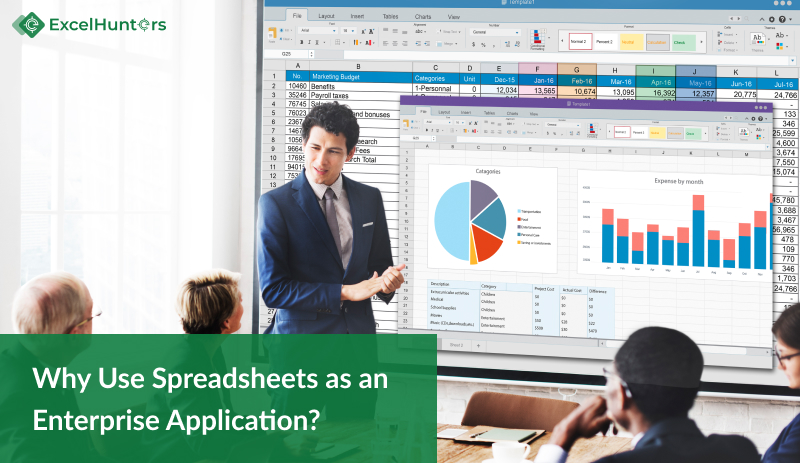
Spreadsheets have several advantages over traditional enterprise applications. They are easy to use, require minimal training, and are highly customizable. Moreover, spreadsheets can be quickly adapted to changing business needs, and users can create and modify their own templates without relying on IT or external vendors. Another significant advantage of spreadsheets is their cost-effectiveness. Many businesses cannot afford the high costs associated with enterprise applications, and spreadsheets provide a low-cost alternative that can be used for a wide range of applications.
How to Use Spreadsheets as an Enterprise Application?
To use spreadsheets as an enterprise application, you need to follow some best practices and guidelines. Here are some tips to help you get started:
Identify the Right Business Processes:The first step in using spreadsheets as an enterprise application is to identify the right business processes. Not all processes are suitable for spreadsheets, and you need to evaluate each process based on its complexity, data volume, and security requirements. For example, spreadsheets are not ideal for complex financial transactions or real-time inventory management.
Design a Robust Spreadsheet Template:Once you have identified the right business processes, you need to design a robust spreadsheet template that meets your requirements. A well-designed template should include all the necessary fields and calculations, as well as error checks and data validation rules. Moreover, the template should be easy to use and understand, with clear instructions and labels.
Ensure Data Integrity and Security:Data integrity and security are critical when using spreadsheets as an enterprise application. You need to ensure that the data entered into the spreadsheet is accurate and reliable, and that unauthorized access is prevented. To achieve this, you can use password protection, user access controls, and data encryption.
Automate Data Input and Extraction:To save time and improve accuracy, you can automate data input and extraction using macros, scripts, or add-ons. For example, you can use a web scraper to extract data from external sources and import it into your spreadsheet automatically. Similarly, you can use macros to perform repetitive tasks, such as data cleaning or report generation.
Monitor and Maintain Your Spreadsheet:Finally, you need to monitor and maintain your spreadsheet to ensure that it continues to meet your requirements. This includes regular backups, version control, and performance monitoring. Moreover, you need to keep your spreadsheet up to date with changing business needs and data sources.
Challenges of Using Spreadsheets as an Enterprise Application
While spreadsheets have several advantages as an enterprise application, they also pose some challenges. Here are some of the main challenges you may encounter:
1. Limited ScalabilitySpreadsheets are not designed for large-scale data processing or complex computations. As your business grows and your data volume increases, your spreadsheet may become slow and unstable. Moreover, as the number of users and data sources increases, it becomes challenging to maintain consistency and accuracy in your spreadsheet.
2. Security RisksSpreadsheets can be easily copied, modified, and shared, which poses a significant security risk. Unauthorized access, data leaks, and data loss are some of the common security threats associated with spreadsheets. Moreover, spreadsheets lack proper access controls, audit trails, and encryption, which makes them vulnerable to cyber attacks.
3. Lack of CollaborationSpreadsheets are primarily designed for individual use, and collaborating on a single spreadsheet can be challenging. Multiple users may end up making conflicting changes, which can result in errors or data inconsistencies. Moreover, sharing large spreadsheets over email or cloud storage can lead to version control issues and data loss.
4. Maintenance IssuesSpreadsheets require regular maintenance and updates to ensure data integrity and accuracy. However, maintaining large and complex spreadsheets can be time-consuming and challenging. Moreover, as your business needs change, you may need to modify your spreadsheet, which can be difficult and error-prone.
5. Limited Reporting and AnalysisWhile spreadsheets can handle basic reporting and analysis, they are not designed for complex data analysis or visualization. As your business grows and your data volume increases, you may need to invest in a more sophisticated reporting and analytics solution.
Conclusion
In conclusion, using spreadsheets as an enterprise application can be a cost-effective and flexible solution for many business processes. However, it is important to be aware of the challenges and limitations of spreadsheets, such as scalability, security risks, lack of collaboration, maintenance issues, and limited reporting and analysis. To make the most of spreadsheets as an enterprise application, you need to identify the right business processes, design a robust spreadsheet template, ensure data integrity and security, automate data input and extraction, and monitor and maintain your spreadsheet regularly.
ExcelHunters stands out from other Excel consulting firms due to its unique approach to Excel solutions. The company leverages cutting-edge technologies, best practices, and methodologies to deliver customized solutions that meet each client’s specific needs. Contact us now for quick solutions!
Looking for
Consultations?Our Expertise
- 8 + years of experience
- Adept Developers
- Excel at Agile Development
- Cost-Effective


